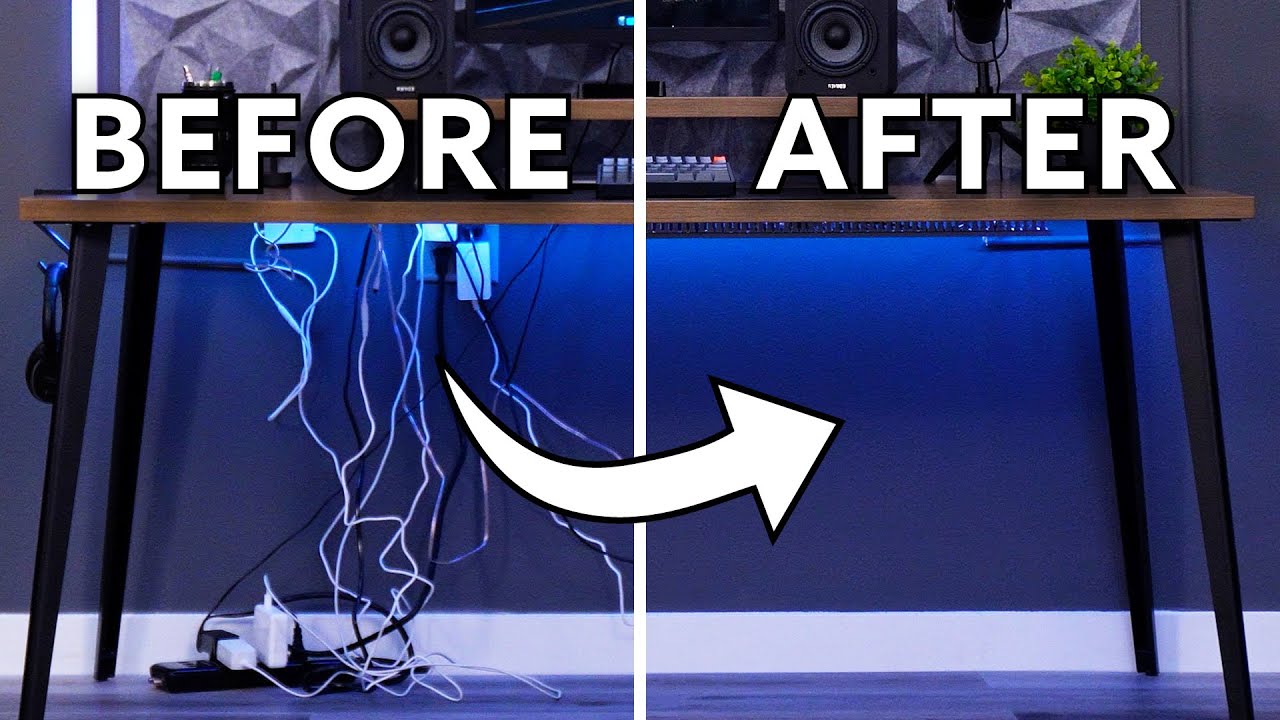In the digital age, our desks have become command centers for productivity, equipped with a myriad of electronic devices that keep us connected and efficient. However, the growing number of cables associated with these gadgets often leads to a tangled mess that not only looks unsightly but can also be a source of frustration and inefficiency. Mastering the art of cable management is not only about aesthetics; it’s about creating a workspace that promotes focus, creativity, and order. In this blog, we’ll explore practical tips and innovative solutions to transform your desk into a clutter-free haven.
- Assessment and Planning:
Before diving into the organization process, take a moment to assess the types and number of cables you’re dealing with. Identify the devices on your desk, their locations, and the necessary cable connections. Once you have a clear picture, plan the layout of your cables to optimize accessibility and minimize tangling.
- Invest in Cable Management Tools:
There is a plethora of cable management tools available in the market designed to streamline and organize your cables. Cable clips, cable sleeves, cable organizers, and adhesive cable organizers are just a few examples. Invest in these tools to keep your cables neatly bundled together, preventing them from sprawling across your desk.
- Cable Routing:
Consider routing cables along the edges and undersides of your desk to keep them out of sight. Use cable trays or clips to secure cables in place and prevent them from hanging down. This not only enhances the aesthetics of your workspace but also makes it easier to clean your desk.
- Labeling:
Labeling cables may seem like a small detail, but it can make a significant difference, especially if you have a multitude of similar-looking cables. Use cable tags or colored labels to identify each cable, making it effortless to locate and manage them.
- Bundling and Coiling:
Organize cables by bundling them together based on their type or purpose. Use reusable cable ties or Velcro straps to secure the bundles, and avoid using regular ties that need to be cut and replaced. For longer cables, consider coiling and securing them with cable organizers to prevent tangling.
- Wireless Technology:
Where possible, embrace wireless technology to reduce the number of cables on your desk. Wireless chargers, Bluetooth peripherals, and Wi-Fi-enabled devices can significantly decrease cable clutter, providing a cleaner and more streamlined workspace.
- DIY Solutions:
If you enjoy a hands-on approach, consider creating your own cable management solutions. Repurpose household items like binder clips, toilet paper rolls, or even old shoeboxes to create DIY cable organizers. Not only is this an eco-friendly option, but it also allows for a personalized touch to your cable management system.
- Regular Maintenance:
Desk cable organization is an ongoing process. Make it a habit to revisit and tidy up your cables regularly. As you introduce new devices or rearrange your setup, take the time to readjust and optimize your cable management system.
Conclusion:
Mastering the art of desk cable organization is a transformative journey that goes beyond the aesthetics of your workspace. It’s about creating an environment that fosters productivity, creativity, and a sense of order.